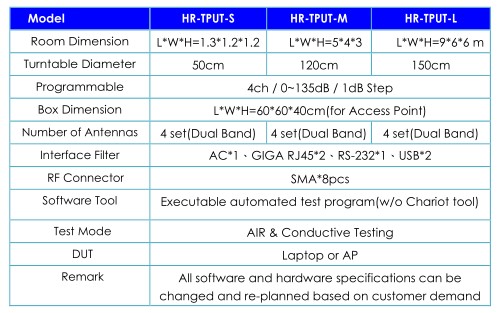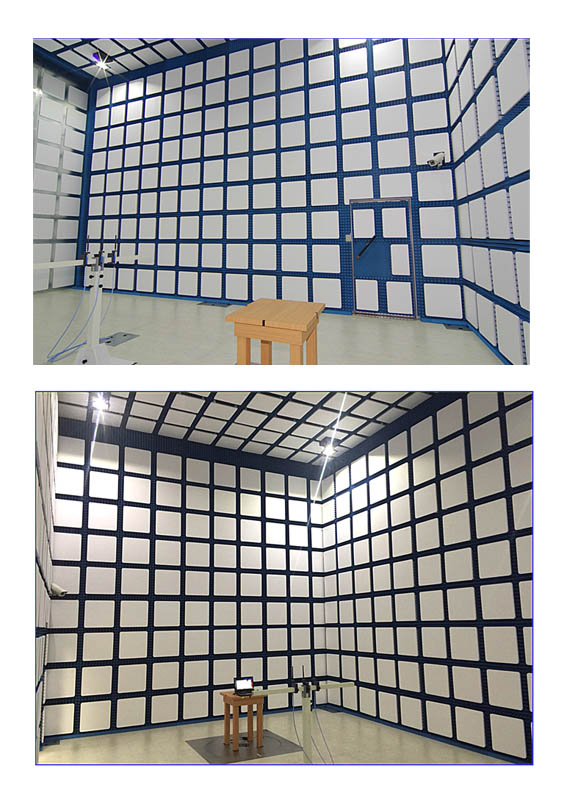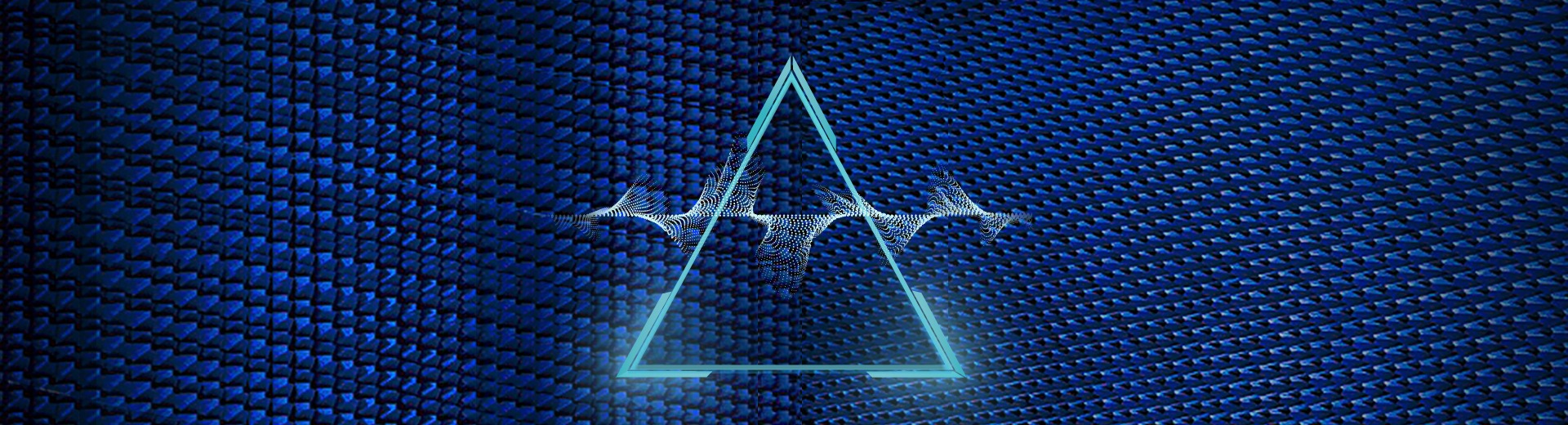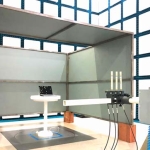-
Overview
HR-TPUT i s a flexible and comprehensive, one-box test solution for all your WLAN
Throughput testing needs. Suitable for the lab or manufacturing environment.
Fully meet measurement requirements and specifications of the international
manufacturers Dell, HP, LENOVO, SAMSUNG and major ODM factories. Completely
controlled by the software tool, through the friendly User-interface, it can precisely
and quickly achieve the customer's expectations. This system includes anechoic
chamber/Shielding box, high-end programmable attenuator, high-gain of dual-band
antenna and DUT turntable controller, etc., providing the only complete series of
automated test solutions. Saving time for product development and improving
product quality.
-
Specification
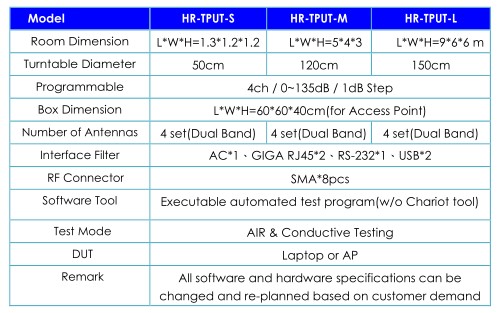 Software Tool Features
• Friendly user interface to be easy for operation.
Software Tool Features
• Friendly user interface to be easy for operation.
• Suitable for the lab or manufacturing environment.
• Automatically control various brands of programmable attenuators
• Set the specific Angle/Attenuation value/Channel
• Compatible with all Access Point (customer provided).
• Configure the parameter file by yourself (ex. attenuation step, Turntable
speed, measurement angle...).
• After testing, export WORD & EXCEL file, also be stored in the file format
specified by customer.
Service
• System installation and verification
• Training 20 hours
• One-year warranty
• Warranty extension(option)
User Guide
(1) Enter the main screen after executing the test program
(2) Directory Click the file icon on the right to configure the folder for saving test result.
(3) File name Fill in the blank space with file name.
(4) Test mode Select the test mode in which the test parameters have been stored.
(5) Setup Add new Test mode or modify the original ones, test mode can be configured in Setup.
(5.1)Attenuation
There are two modes Step value and Discrete value.
(a) Step value is interval attenuation0, right-click on Step value and selectChange Step It can
configured the attenuation value of different stages. As shown in the figure below ,
measure once every 14dB from 62dB, measure once every 10dB from 76dB to 86dB and
so on. If the last line Atten. Value is configured to 90, Step value is configured to 2. It
means that measured once every 2dB from 90dB until Throughput is 0. If the last line Atten.
Value is configured to 90, Step value is configured to 0. It means the end of the measurement
at 90dB.
(b) Discrete value is jump attenuation, right-click on Discrete value and select Change
discrete attenuation value, the irregular attenuation value can be configured for test.
(5.2) Angle mode
Test angle configuration, there are two modes Step angle and Continuous mode.
(a) Step angle Right-click on Step angle and Change step angle will appear to
configure different angles for measurement.
(b) Continuous mode Select Continuous mode, the table will continue to rotate
during the testing.
(5.3)EUT test mode
Select a test mode or add a new test mode.
Add a new test mode, click Setup button to select .tst file
Model : HR-TPUT-L
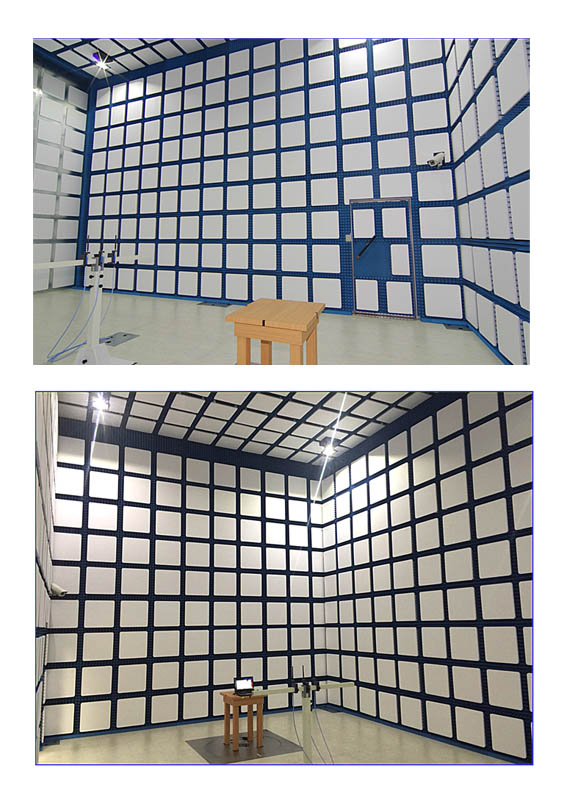
-